What are the unique features of the Software?
- Available on Windows, Mac, and *Linux platforms
- Runs from a single folder and thus capable of being run online in the scanning environment
- Comes with a complete help tutorial in HTML format, as well as example data
- Numerous customizable options that are responsive to user input
- Input data formats include Dicom and Par/Rec (and Nifti for atlases); output data formats include Nifti and Dicom
- Includes modifiable motion correction and coregistration options based upon FSL (and Elastix if FSL not installed)
- Currently only tested with Philips Par/Rec and Dicom data, using pseudocontinuous ASL data, but support available for new data formats"
How is this software different from similar tools?
The only toolboxes available currently require programming experience and existing, expensive software packages (Matlab). This software simply runs as a GUI and does not require any programming.
Who developed this software?
Daniel F. Arteaga with support from Manus J. Donahue at Vanderbilt University.
Is there a peer reviewed publication describing the software?
Expected publication in the Journal of Cerebral Blood Flow and Metabolism in the next few months.
How does this Software work?
Launches as an executable. A folder containing all data files is also placed on the computer, but no administrative rights are required as there is no formal installation process.
What software needs to be installed for it to work properly?
No pre-requisite software needed.
What computer platforms/OS are compatible with this Software?
Currently compatible with Windows, Mac OSX, Ubuntu 12+, CentOS 6+, Fedora 19+.
Can I license the Software in multiple platforms/OS?
If you are interested in licensing the Software in multiple platforms, you may choose multiple platforms/OS and add to the checkout cart during order submission.
I have completed the order. What happens next? Where do I download the Software?
Since this is an academic license, the next step will be verification and approval of the license request.
This Software is provided to the licensee in electronic downloadable format. You have instantaneous access to all contents upon approval of your order. Download instructions will be sent to your email.
Once, the order is approved, files will be available in the “My premium content” section (always accessible from the left-hand navigation menu) of VU e-Innovations.com
I am unable to find the download instructions sent via email. Is there an alternative?
It is possible that the automatic download instructions may have gone to your spam folder in your email.
If you are unable to find the order approval email which contains the download link, please use the direct link to VU e-Innovations Premium content that can be accessed from the following URL: http://vueinnovations.com/premium. Once logged into the premium content, digital files are available for download. (You will need to log in with your VU e-Innovations username and password to access the content contained in this link).
If you forgot your password, please use this link to reset it. https://vueinnovations.com/user/password
- Login to post comments